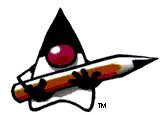A Web server handles the HTTP protocol. When the Web server receives an HTTP request, it responds with an HTTP response, such as sending back an HTML page. To process a request, a Web server may respond with a static HTML page or image, send or redirect, or delegate the dynamic response generation to some other program such as CGI scripts, JSPs (JavaServer Pages), servlets, ASPs (Active Server Pages), server-side JavaScripts, or some other server-side technology. Whatever their purpose, such server-side programs generate a response, most often in HTML, for viewing in a Web browser.The web server simply passes the request to the program to handle it. The web server does not provides any functionality beyond providing an environment in which the server - side program can execute and pass back the generated responses. The server-side program usually provides such functions as transaction processing, database connectivity and messing .
Application Server: